AI Resume Builder
Client
AnalogueShifts
Services
User Research, Redesign
Timeline
1 month
Year
2024
AI Resume Builder – Redesigning the Landing Page for a Seamless User Experience
The AI Resume Builder is an innovative tool designed to help users create professional resumes in a matter of minutes. My goal was to redesign the landing page to clearly communicate the tool’s value, drive conversions, and provide a smooth, intuitive first experience for visitors.
1. Discover – Understanding the Problem
Before diving into the design process, it was important to identify the core issues with the current landing page:
Client Goals: Improve the landing page’s ability to convert visitors into users. The page should highlight the tool’s AI-powered capabilities, the simplicity of the resume-building process, and the benefits of using it.
User Research: Through surveys and heatmap analysis, we discovered users were often confused by the cluttered content and unclear messaging on the original page.
Key Insight: The landing page needed to be more focused, visually engaging, and convey the AI tool’s value in a concise and compelling way.
2. Ideate – Exploring Possible Solutions
With the insights gathered, I began to brainstorm ways to simplify and enhance the landing page experience:
Wireframing: I sketched a cleaner layout with a clear value proposition at the top, concise messaging, and visual elements that emphasized the AI features.
Collaborative Feedback: Working with stakeholders, I refined the page layout and messaging to highlight key benefits and showcase testimonials for credibility.
Decision: I chose a one-page design with a hero section, clear call-to-action buttons, testimonials, and visuals of the AI-powered resume builder in action.
3. Design – Crafting a Visual Story
At this stage, I focused on creating a sleek, user-friendly design that communicated professionalism while being easy to navigate:
Design Tools: Figma was used to create a clean, modern design with a strong emphasis on visual hierarchy.
Visual Elements: I used simple yet impactful imagery, like screenshots of the resume builder tool in action, combined with engaging copy that resonated with the target audience.
Prototype: Created an interactive prototype that demonstrated the user flow, guiding visitors from the value proposition to the call-to-action.
4. Test & Refine – Optimizing the Experience
To ensure the redesign met user expectations, I conducted usability testing with real visitors:
Usability Testing: The interactive prototype was tested by users to identify any confusing areas or bottlenecks in the flow.
Findings: The revised layout was well-received, but minor tweaks were made to the copy and button placements to improve clarity and reduce friction in the sign-up process.
Final Refinements: Updated the CTA button design for better visibility, and optimized the page for mobile responsiveness.
5. Deliver – Ensuring a Seamless Handoff
Once the design was validated and refined, I prepared the final deliverables:
Design Handoff: Delivered Figma files and all necessary design assets to the development team.
Collaboration: Worked closely with developers to ensure the page was implemented according to the design and tested for functionality across devices.
Conclusion:
The redesigned AI Resume Builder landing page now provides a more focused, visually engaging experience that clearly communicates the tool’s benefits. The simplified layout, stronger messaging, and optimized user flow have all contributed to higher conversion rates.
If you’d like to collaborate on improving your web experiences or need help bringing a project to life, I’d love to chat!